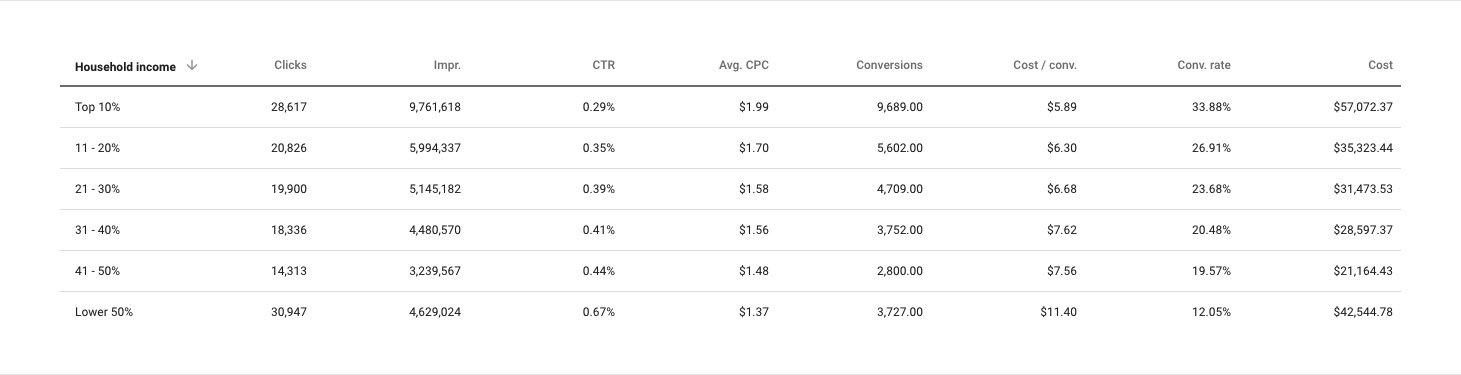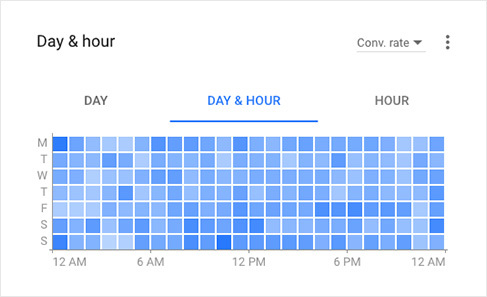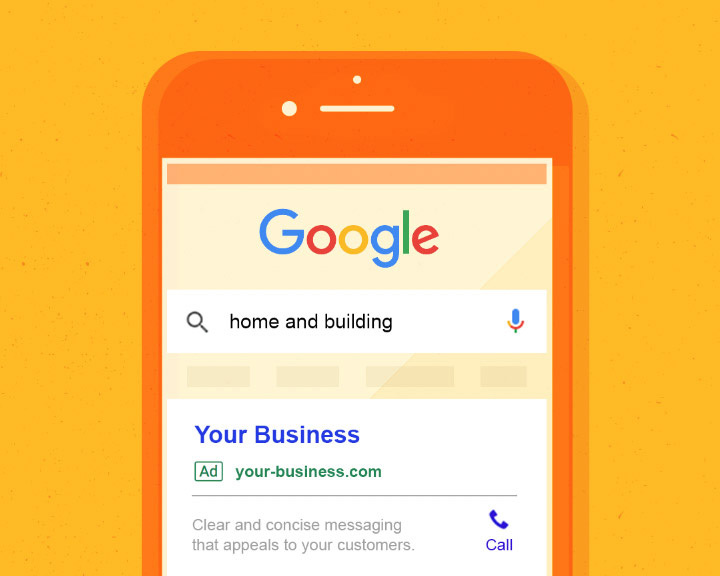Media Strategy

Written By
Wray Ward
Everyone loves a good makeover story, but the new Google Ads (formerly Google AdWords) experience has been a polarizing subject in the world of pay-per-click (PPC) management. While Google’s changes have brought frustrations for some, they also usher in fresh, innovative opportunities for targeting and reporting that were previously unavailable to advertisers. Read on for my breakdown of the features we're most excited about.
1. Custom Intent Targeting (Display)
At its core, advertising is all about reaching the right people at the right time. Google’s new custom intent audiences target individuals who are actively researching specific products or services and potentially making a purchase decision. Advertisers can show display ads to these audiences by specifying key terms, URLs or apps that are relevant to the product or service a target consumer may be researching.
2. In-Market Audience Targeting (Search)
Google has now added the option to observe and bid higher or lower for specific in-market audiences within search campaigns. In-market audiences are automatically created by Google, categorizing users by identifying products or services for which they’ve recently demonstrated interest in.
Why is this useful? Well, there are a few different applications.
- It gives advertisers the ability to see how their targeting performs among users who are in the market for certain products or services. For example, if a company sells skylights and insights indicate that this product is popular among users considering a remodel, it may be helpful to add Google’s “General Contracting & Remodeling Services” in-market audience for observation.
- It allows advertisers to adjust bids for particular in-market segments, effectively fine-tuning the emphasis placed on certain audiences based on performance. Let’s say users from the audience mentioned above are converting at an extremely high rate on the brand’s website. We may add an appropriate bid adjustment to tell Google this traffic is extremely valuable to the brand, and we’re willing to pay more for clicks from these users.
- It allows advertisers to exclude users actively researching certain product categories. If a company sells subflooring and related products under a brand name that’s shared by a company that sells computer components, they can exclude the “Computers & Peripherals” and/or the “Computer Accessories & Components” audience(s) to better target the right users.
- It allows advertisers to only target users who are in these in-market segments and searching for the key terms specified. Since this would seriously narrow the target audience, our team likely won’t use this feature much — or at all — but it’s nice to know it’s there.
3. TrueView for Action Campaign Subtype (Video)
Although video ads have historically included at least a small link encouraging users to visit the advertiser’s site, this new campaign subtype incorporates a prominent call-to-action (CTA) overlay over videos or just under them when viewed on mobile devices. So far, we’ve seen this overlay assist in vastly improving clicks through to a site and overall conversions.
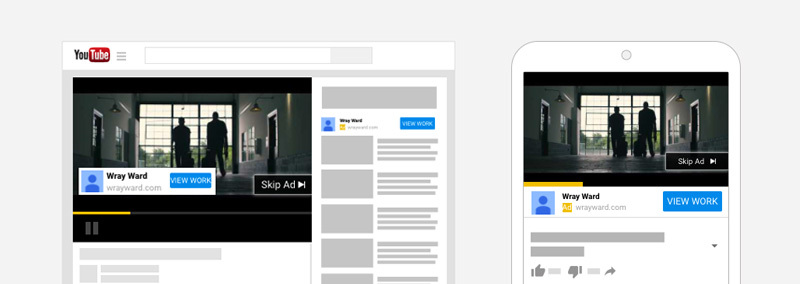
4. Household Income Targeting Updates
Advertisers have always had the ability to adjust targeting based on household income. However, this feature was previously hidden deep within each campaign’s advanced location settings. Within the Demographics tab, the new experience offers the ability to observe, at a glance, how certain campaigns or ad groups perform among specific income tiers. This kind of information doesn’t just impact how Google Ads specialists target their campaigns — it can also help inform decisions for all manner of media buys and creative messaging.
For example, when viewing the all-time historical data for the campaign below, one thing that jumps off the screen is the Lower 50% income tier. Although these users are by far the most likely to click our ads, they’re much less likely to convert, costing nearly 50 percent more per conversion than any other tier. Assuming audience size isn’t an issue, we’d want to consider excluding this segment from targeting going forward.