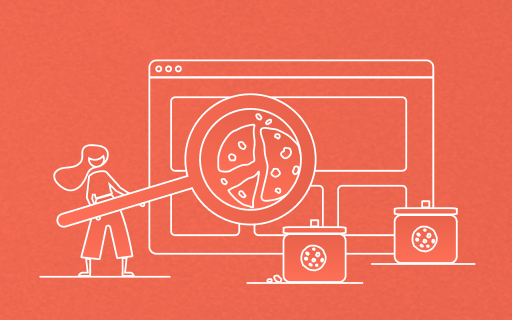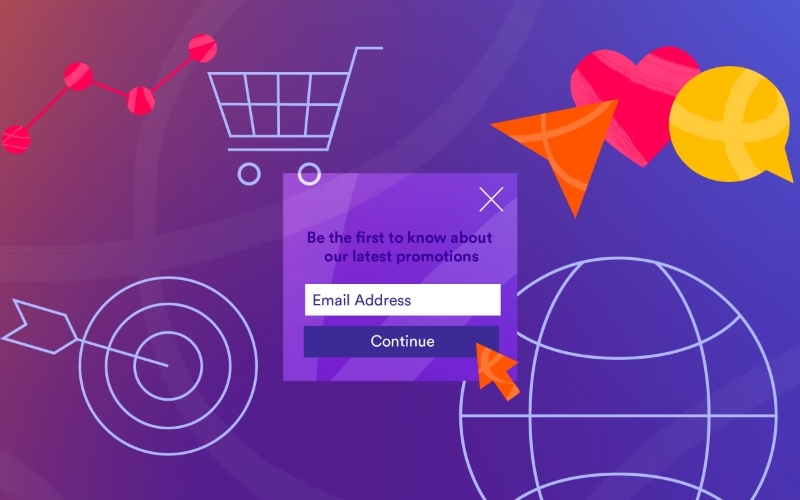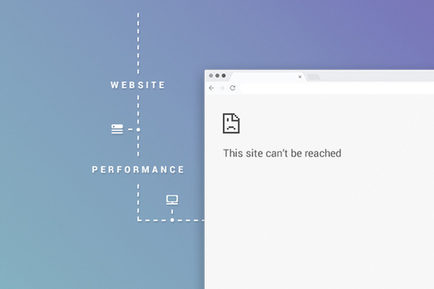Analytics and Performance
Unless you’re living under a rock, it’s old news: Google is updating its analytics platform from Universal Analytics (GA3 or UA) to Google Analytics 4 (GA4). And while this transition is likely common knowledge, it’s becoming more urgent by the day: Standard Universal Analytics accounts will stop working on July 1, 2023 (Universal Analytics 360 users will have until 2024 to make the switch).
Here are some considerations to keep in mind as you switch from Universal Analytics to GA4.
Universal Analytics vs. GA4
Google built Universal Analytics for a generation of online measurement that was anchored in the desktop web, independent sessions and easily observable data from cookies. With the death of the third-party cookie, this measurement methodology is quickly becoming obsolete.
On the flip side, Google Analytics 4 operates across platforms. Furthermore, GA4 does not rely exclusively on cookies and uses an event-based data model to deliver user-centric measurement.
Event-based data tracking captures specific actions taken by users on a website or mobile app, such as clicks, form submissions and video views. With event-based tracking, marketers can gain a more granular understanding of user behavior and track specific actions that are important to their business goals.
Additionally, although Universal Analytics offers a variety of privacy controls, GA4 is designed with privacy at its core. This, in turn, provides a better experience for both GA4 customers and their users. The platform helps businesses meet evolving needs and user expectations, providing more comprehensive controls for data collection and usage.
Importantly, GA4 will also no longer store IP addresses. This is critical in today’s international data privacy landscape, where users are increasingly expecting more privacy protections and control over their data.
Overall, the transition to GA4 benefits marketers in two major ways:
GA4 provides more robust data-tracking capabilities.
GA4 builds trust with users through privacy transparency.
How to Prepare for the Switch to GA4
Google Analytics 4 has the flexibility to measure many different kinds of data, delivering a strong analytics experience that’s optimized for future growth. GA4 also provides the opportunity to create a more actionable measurement framework based on event tracking instead of sessions.
While the initial efforts may be a bit tedious, here are some ways you can ensure a smooth transition from Universal Analytics to GA4.
1. Reconsider your measurement framework.
I can’t say it enough: Time is of the essence. GA4 is not a drop-in replacement for Universal Analytics, so if you have not begun to consider ways to implement the platform’s new capabilities into your measurement framework, now is the time.
With GA4 moving to an event-based tracking model, you will have access to a more robust and detailed event-tracking structure. Where you were previously restricted to three parameters to describe an event (category, action and label), GA4 provides the ability to describe an event using multiple parameters. Tracking a document download is one great example: You can now apply your own custom parameters, such as file_name, file_url, document_category and publication_date.
This added flexibility and event-tracking customization equal a golden opportunity to evolve and expand your measurement framework. GA4 opens up a world of possibilities for describing user actions, segmenting audiences and tracking a wide variety of events as conversions.
Take a step back, consider your site’s business goals and think about how you can more accurately measure the site’s performance against those goals with the updated event model.
Need technical help? Google has a step-by-step guide for getting GA4 up and running.
2. Implement a Google Tag Manager container.
Setting up your GA4 account is a piece of cake. If you are already using a tag management system such as Google Tag Manager, it’s even easier.
One key recommendation: A GTM container, or any tag manager, will allow you to manage your measurement tags and switch to GA4 tracking with ease. By adding measurement streams and by tracking pixels and more to GTM, you can start collecting data with GA4 and make the transition smoother. What’s more, using the default tags within GTM makes it easy to add custom events to your measurement framework.
3. Connect Google Marketing Platform applications.
GA4 allows you to connect your Google Marketing Platform applications, including Google Ads, Campaign Manager and Display & Video 360. This step will help you better understand your user behavior and improve your targeting. By automating and synchronizing data between GA4 and the Google Marketing Platform applications, you can streamline your workflow and make better use of your data.
4. Update reporting dashboards.
With the change to the event model in GA4, you no longer have all of the same dimensions and metrics for reporting. Therefore, you need to update your reporting dashboards to reflect the changes. By doing so, you can get better insights into your user behavior and make more informed decisions. Additionally, monitor both Universal Analytics and GA4 data to compare and understand the differences in data between the two platforms.
5. Back up historical data for future reporting needs.
Before Google turns off access to the old Universal Analytics data, it’s crucial to back up your historical data in a data warehouse. This step will ensure that you have access to your data and can use it for historical reporting. This step will also help you have a complete dataset in one place.